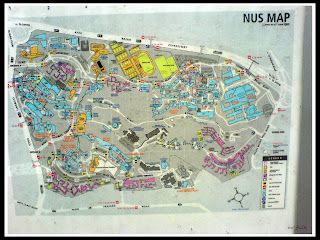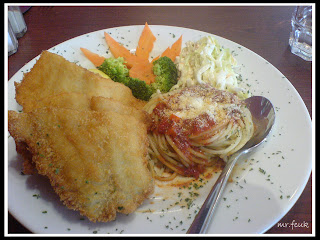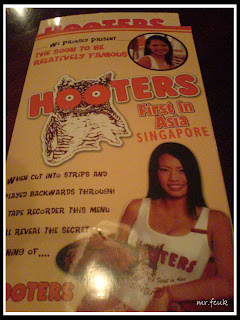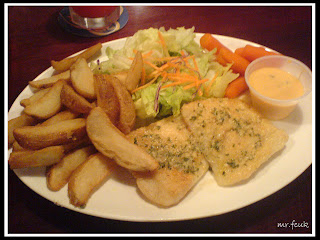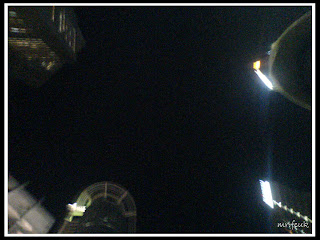Today was basically a day of exploring malls and city area. But before I go to those places, I headed to National University of Singapore (NUS) first to have a look. It was seriously huge. With beautiful trees and old strong buildings, it really portrays one of the best university in the world.
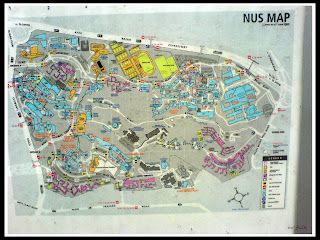
You can see the map for directions and stuffs. But it is not really clear though. The campus has city buses going through it and also they have their own shuttle buses to travel within the campus. That is like really cool. However, there is one thing that they should have to make the place nicer. That would be a big lake, with nice grassy land and also nice trees.

I saw this at their parking areas. The downside of this university is you have to pay for parking. That is really sad.

I only went to visit the NUS Business School. Was lazy to see the rest. The canteen is super big. If I compare the canteen with the Malaysia Nottingham's SA cafeteria, the NUS canteen is like 10 times better. Their size of the canteen is like the entire ground floor of SA and they serve so many different kind of food - Middle Eastern, Vietnamese, Western, Chinese, Indian and Malay. The Malaysia Nottingham Campus's losses out flat.

There lecture halls are quite cool. They have signboards telling you that there is lecturers being conducted in the hall. This is better than letting students peeping inside the halls.

After that, I went to Vivo City. This was my first time and it is really big, but not much for me to shop there.

There is the Singapore Cruise Center near the mall. This is where all the ships from overseas or Cruise stops.

A picture of "Fei Long". That is what it is called.

A beautiful view taken from the 3rd floor of Vivo City. You can see Sentosa Island's signboard. It is in White.

Cable Cars to Sentosa Island.

You can go to Sentosa Island by monorail too, if you are afraid of heights. I choose not to go to the Island as I feel that it would be boring there.

I guess the PK word really influences me and my friends. Seeing this, Sze Wei's face appeared in my mine again. Really pity him that this name has stucked on him.

Ate at Fig & Olive. Just to try it out as I never heard of it before. It turned out to be a nice place to dine.
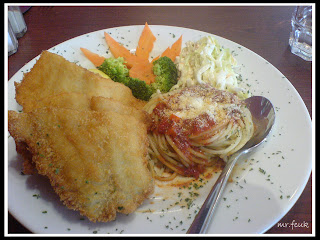
This is Figo Marinara Oglio. The cheese on the pasta smelled so good.

Potato and Cheese. Wonderful.
After lunch, it was on to Transfomers in Digital 4k. My second time watching it. It was brilliant, the sound and the sharpness of the movie is just unbelievable. Superb.

After movie, on to Clarke Quay. They now have a logo for it. The place really changed a lot.

A nice photo of Clarke Quay.

Where to dine? Hooters. Haha. Yeah the hooters in Singapore. Haven't tried it before, but I have heard about their concept. So on we go inside. To let you know why is their concept so popular for guys, please look at the photo below.
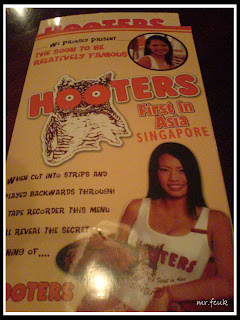
Yeah, it's the clothes that they wear. With a top like that and short pants. But faces still matters.
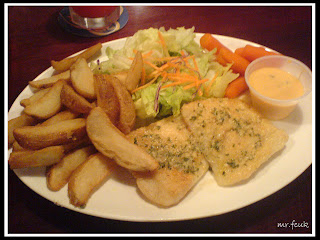
Anyway, this is their Baked Sole Fillet. Was a great meal.
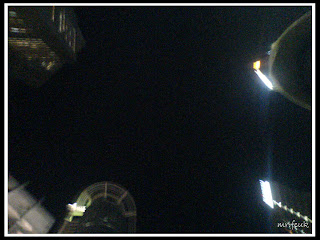
After dinner, I went to City Hall, Raffles Place and Marina Bay to have a look. Raffles Place was basically filled with office buildings. This was a shot up towards the sky. All office buildings. City Hall was nice as they have malls and underpass to Esplanade and Suntec City.
After that, went back to my aunt's place again. Alright have to sleep. Tomorrow is going to be quite a busy day....